e_mobility charging station assistance
Are you experiencing difficulties charging your vehicle at this station?
Please consult this brief guide for assistance:
Hold your token or charging card in front of the station, then plug in your car.
You can also start charging without a token or charging card directly from your electric mobility service provider (eMSP) app, if it allows it.
For example:
Dans l'application enodrive, rendez-vous sur la fiche de la borne puis appuyez sur "Démarrer" (branchez votre voiture après cette manipulation) :

Lock and unlock your vehicle several times until you can remove the cable.
If your vehicle allows it, you can also unlock your cable from the manufacturer's app.
First, verify that the charging station you're at is listed in your e-Mobility Service Provider (eMSP) app.
1. If the station is not listed:
You cannot use this station as it is considered incompatible by your eMSP. Please try again with a different token or card, or at a different charging station.
2. If the station is listed:
For example:
Dans l'application enodrive, les bornes compatibles et actives ont une icône verte :
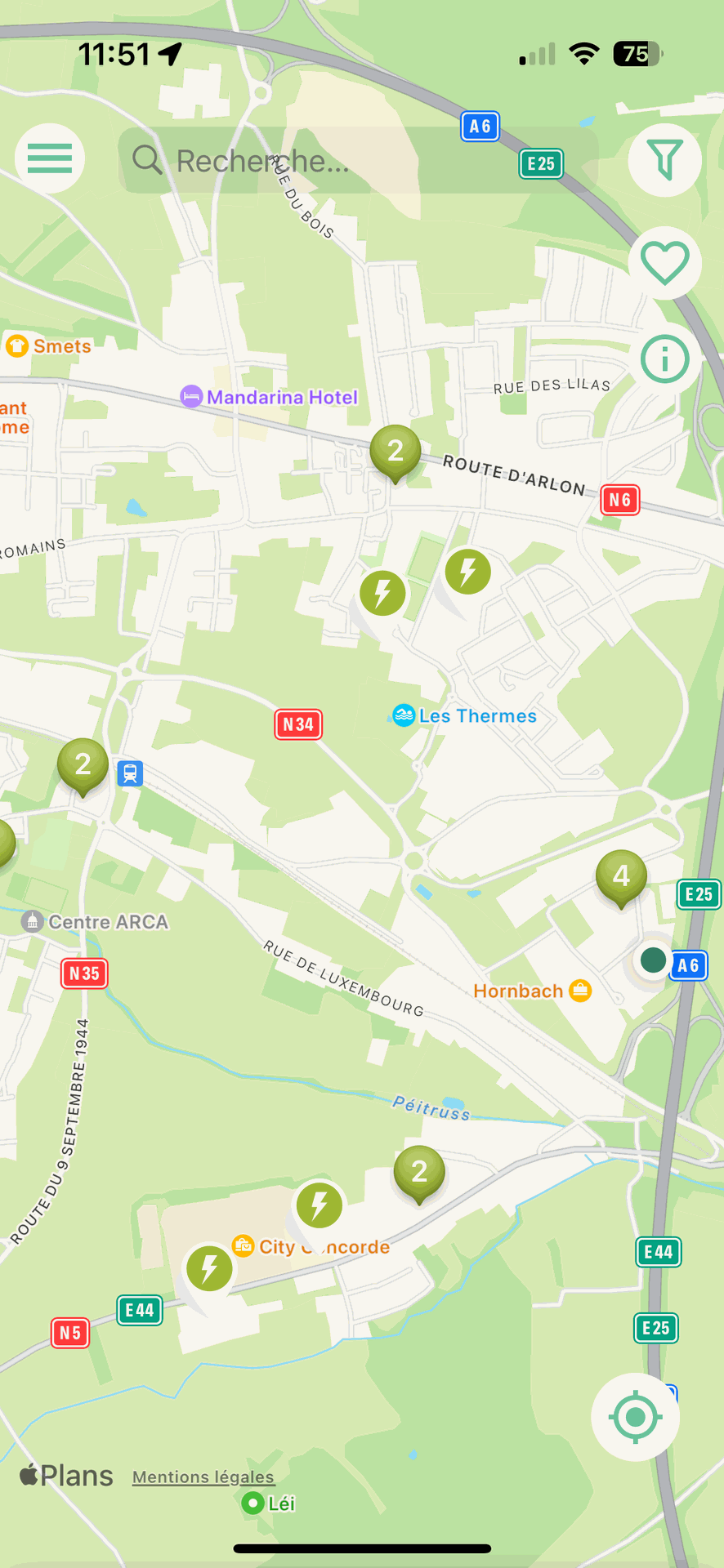
Pour savoir si votre badge enodrive est bien actif, rendez-vous dans l'onglet "Cartes de recharge" de l'application :
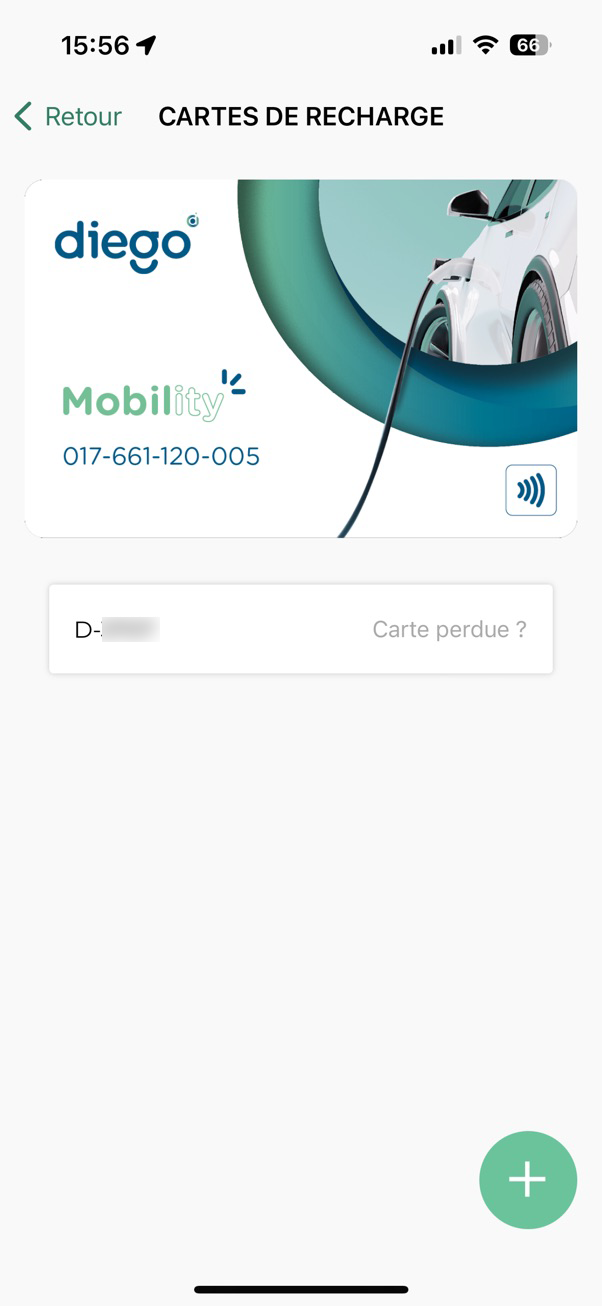
You can check this through your E-Mobility Service Provider (eMSP) app, if it offers this feature.
Example:
Dans l'application enodrive, vous accédez à des informations utiles comme le tarif appliqué, la puissance disponible, sa disponibilité, le type de connecteurs, etc. :
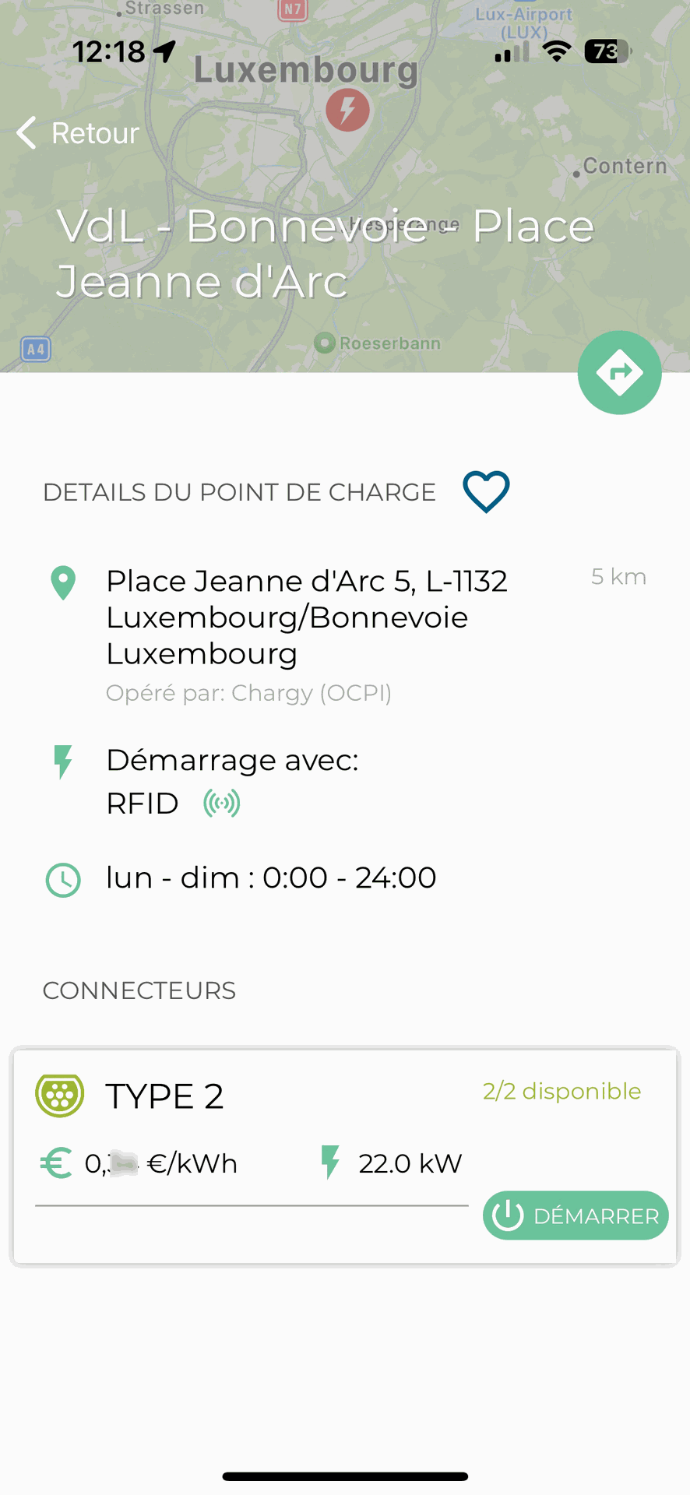
Pour savoir si votre badge enodrive est bien actif, rendez-vous dans l'onglet "Cartes de recharge" de l'application :
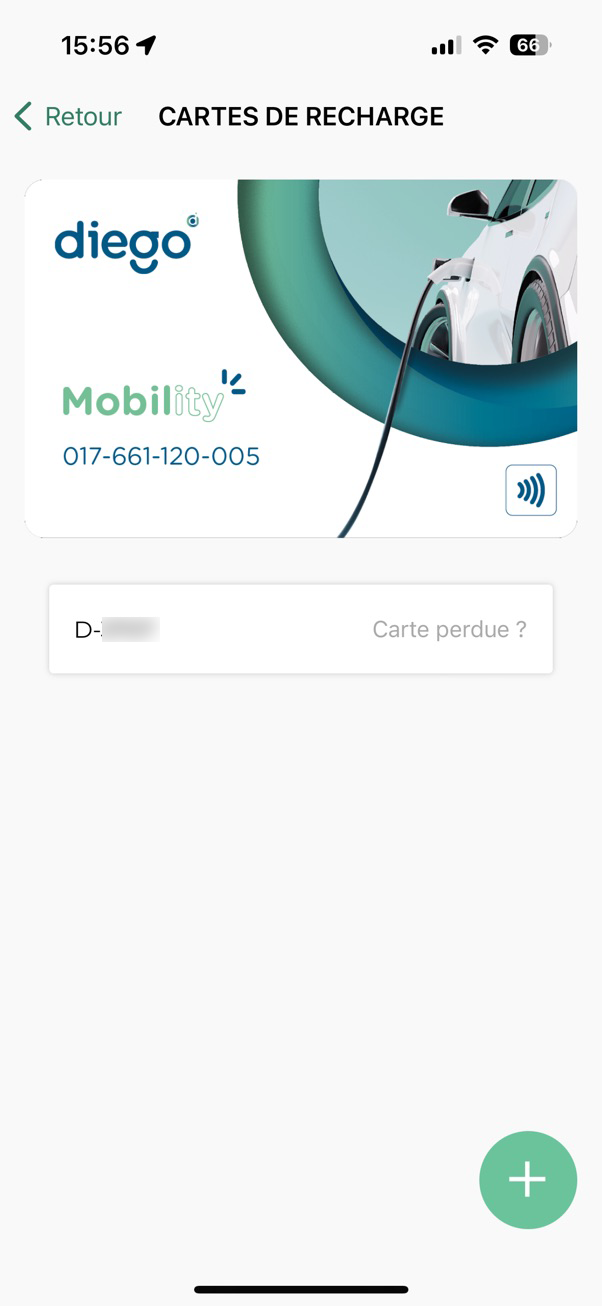
You can check this through your E-Mobility Service Provider (eMSP) app, if it offers this feature.
Example:
Dans l'application enodrive, vous accédez à des informations utiles comme le tarif appliqué, la puissance disponible, sa disponibilité, le type de connecteurs, etc. :
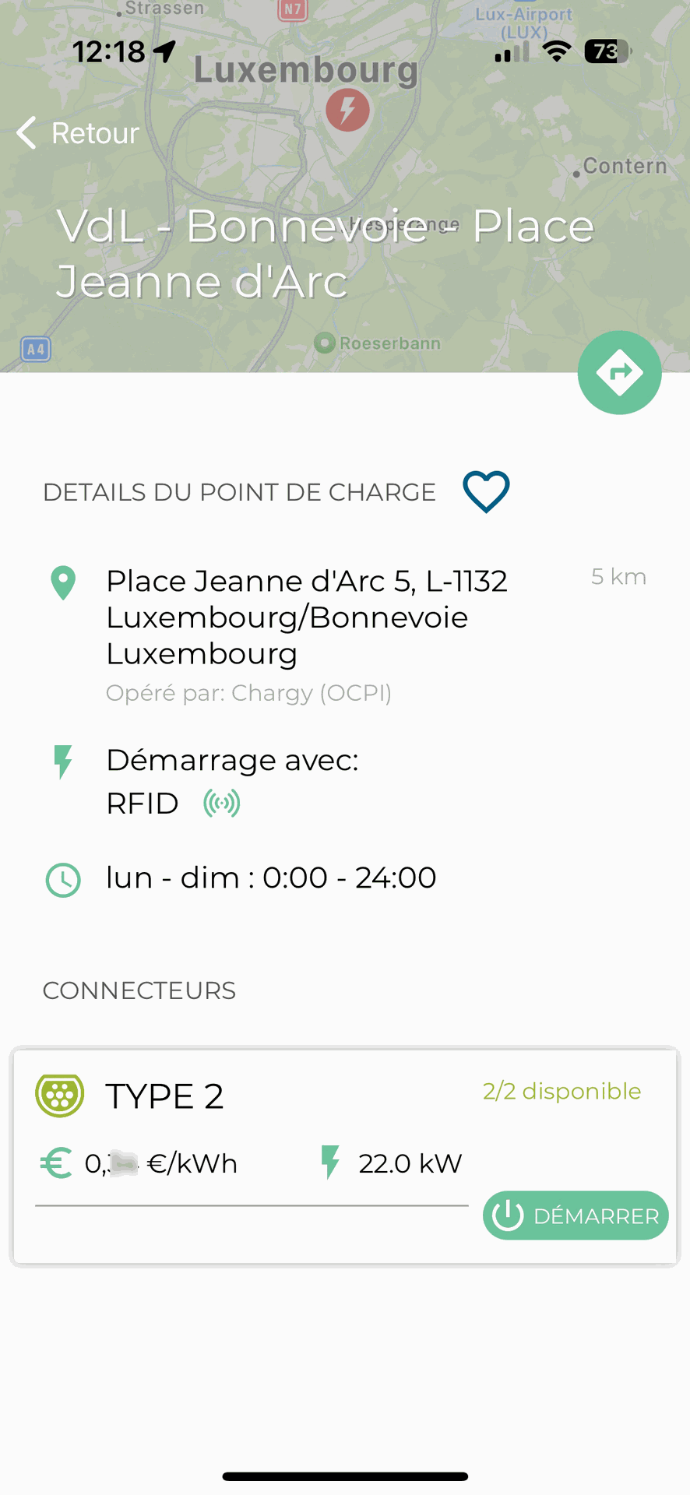
Pour savoir si votre badge enodrive est bien actif, rendez-vous dans l'onglet "Cartes de recharge" de l'application :
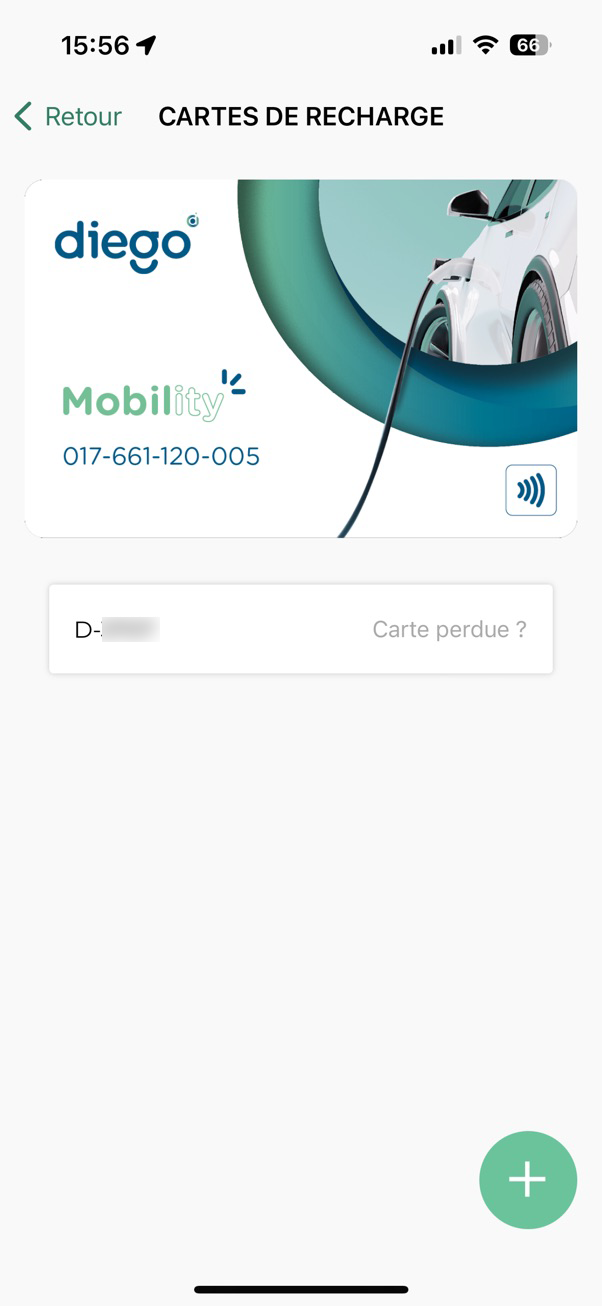
Do you require further assistance?
Our team is ready to help!
By phone
Our team is available 7 days a week, 24 hours a day at +352 28 83 80 80


